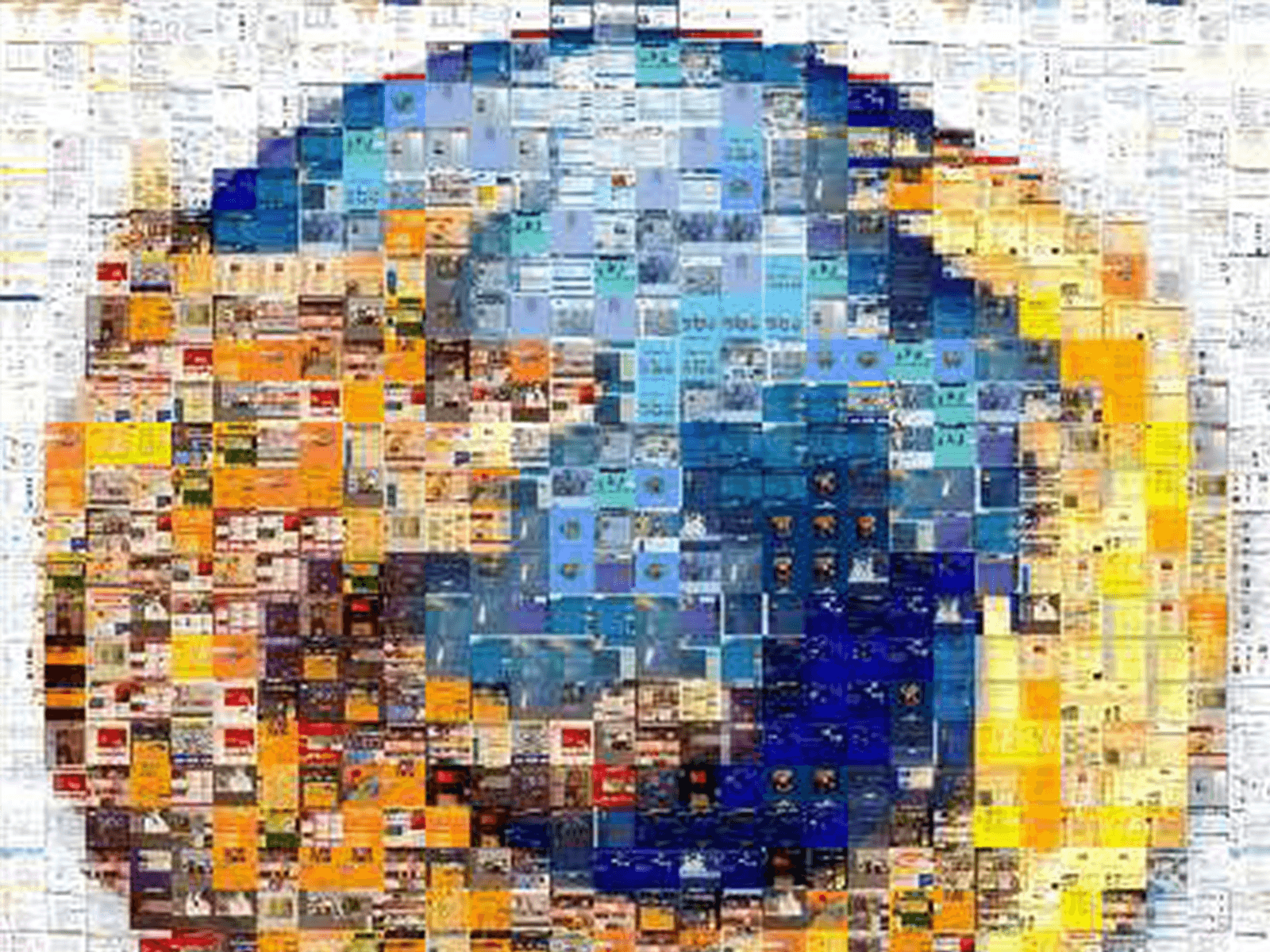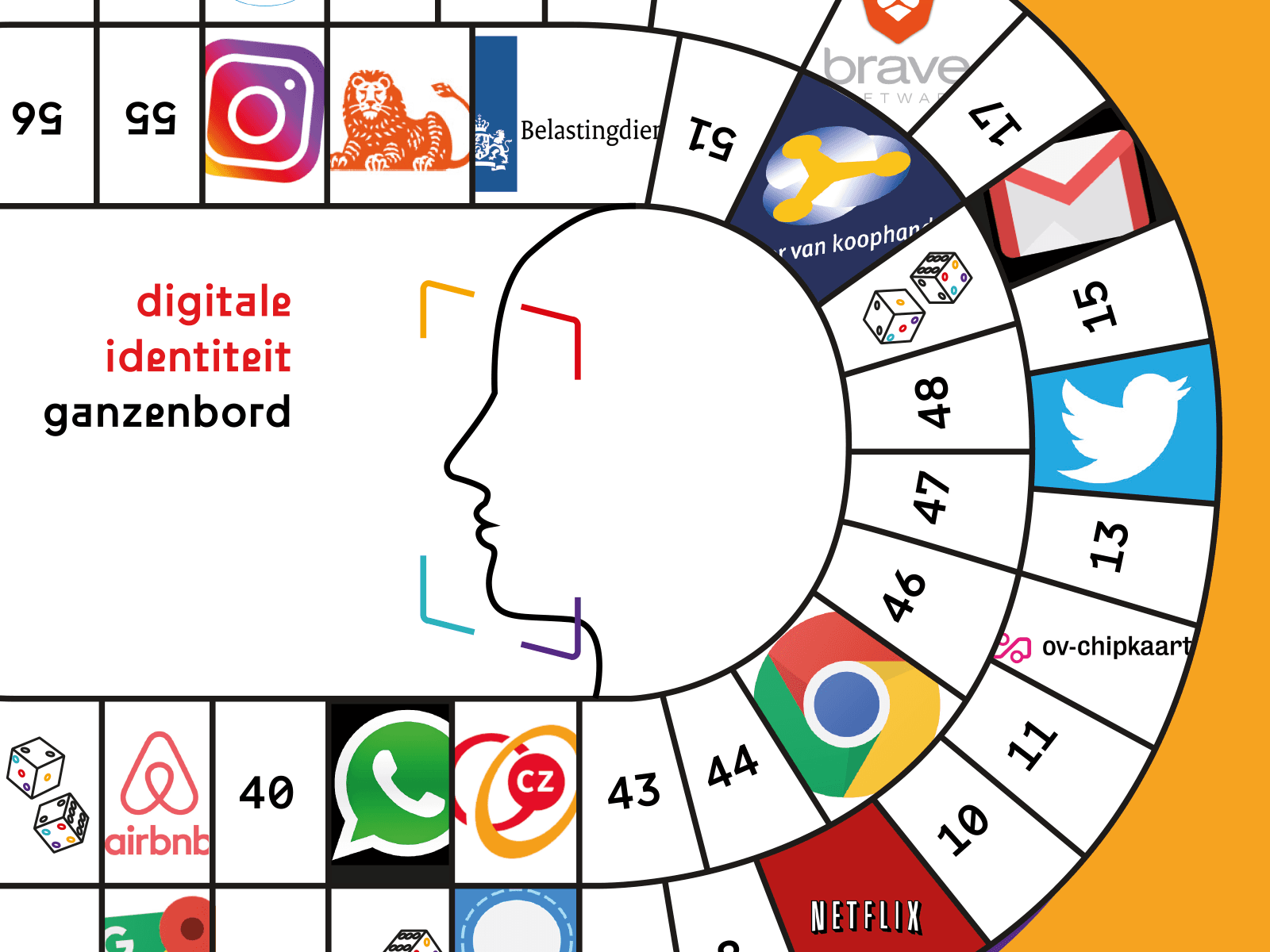Personal data has become invaluable. By collecting your data, 'big tech' companies such as Google and Facebook have created a huge value, but that also applies to many other, less visible companies (think of Cambridge Analytica).
Most web browsers track your activities on the web in the form of cookies and other software. With Google Chrome, currently the most used web browser (at least on our website), thousands of tracker cookies can track your activities. This makes it possible to compile profiles of your interests and activities, which are sold to third parties and are used to present you certain advertisements.
Fortunately, there are alternative web browsers that protect your privacy better than Chrome does. Below we list five alternatives that minimise data collection. For every web browser, however, it pays to delve into the settings in order to adjust your browser to your personal preferences.
- Firefox
When it comes to privacy and general usability, Firefox remains a leader. The browser was developed by the non-profit organization Mozilla. Firefox offers custom content blocking, so you can block all tracking mechanisms. It offers a large collection of add-ons that you can use and adjust to further improve privacy. An important aspect of Firefox is that it is the only regular browser that is open source which means that anyone can view and rate the source code (and see whether it contains any hidden scripts). - Tor
Tor is a browser developed in 2002 by the non-profit Tor project and is based on Firefox. It protects both your identity and your activities online by passing on your data via three levels within the Tor network. Cookies are automatically deleted when you are finished browsing, just like your browsing history, but it is the Tor network that makes you difficult to trace. With Tor you also have access to the dark web, a part of the internet that can only be accessed via software such as Tor. Something to remember is that law enforcement officers and internet providers can see that a computer uses Tor, even if they cannot see what it does exactly. - Epic
Epic offers a high degree of privacy, but is a bit more difficult to use in practice. It is a product of Hidden Reflex, a software company with a strong focus on privacy. It removes address bar and URL tracking and uses an encrypted proxy that hides your IP address with one click and encrypts browsing so that no one can see it. Epic asks sites by default not to follow you, but also actively prevents them from doing so. The browser does not use automatic suggestions and does not save your passwords and history. - Brave
Brave is a relatively new and open-source browser that comes from Brendan Eich, the creator of Javascript, and was developed by Brave Software Inc. The browser is privacy-oriented and blocks all advertisements and tracking technology. Their servers cannot see or store your browsing data (meaning that they cannot sell it) and you can fully adjust your privacy settings. The browser shows how many advertisements and trackers are blocked every day, which is useful information. Even if you are happy to see advertisements, it is interesting to know when, how and where your data is marketed. Plug-ins are disabled by default. There is some controversy about their advertising programme, in which they want to compensate users for viewing advertisements, but this scheme is an opt-in. - Safari
If you are an Apple user then you are probably familiar with this web browser. Safari holds up better than other regular competitors (such as Google Chrome) when it comes to your privacy. Safari has a number of features that are useful for your online privacy and make it harder for advertisers and others to follow you. Safari by default prevents third-party websites from putting data in your cache (the way many browsers track your activities online).
Conclusion
When it comes to protecting your privacy online, Firefox is a good choice if you want both privacy and ease of use; Tor or Epic when you really don't want to be identified; Brave is good if you want a clean interface with good privacy functions and Safari (for Apple users) if you prefer to use a standard browser, but still want a basic level of protection against unwanted tracking.